


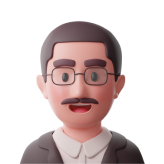
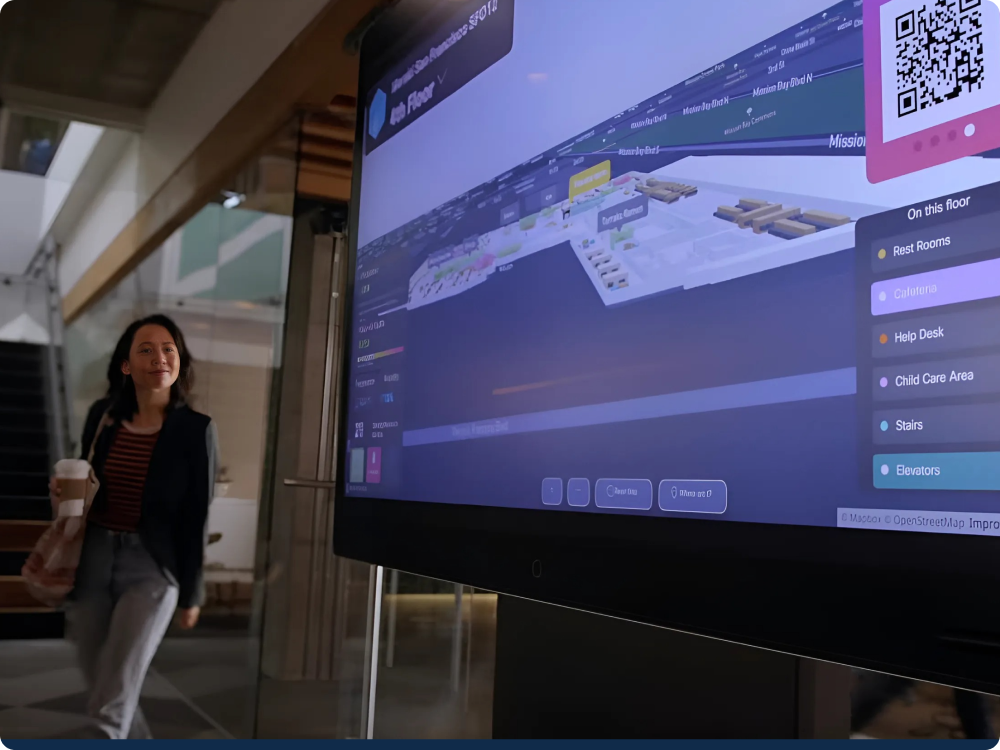
The digital signage gives her instant visibility into office occupancy, indoor air quality, as well as the availability of meeting rooms, desks and other amenities, overlayed on an intuitive 3D map of the floor. She has all the information she needs to begin her day.
Onboard, configure and manage digital signage (Webex interactive signage as well as non-interactive displays and TVs) across the workplace. Display information such as occupancy, indoor air quality, temperature, availability of meeting rooms, desks and amenities, on 3D floor plans.

Spaces indoor maps provide spatial awareness, helping visitors orient themselves and effortlessly navigate spaces. Spaces’ AI-powered mapping engine takes facilities CAD maps, deconstructs layers, and converts them into software defined 3D maps that become a canvas for hybrid Work experiences - on signages, desktops and mobile phones.
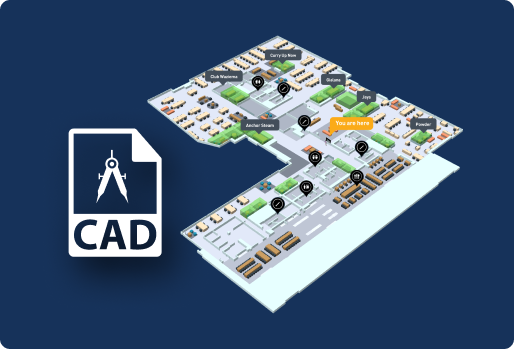
Leverage Cisco Webex Board Series interactive signages to display Cisco Spaces 3D Maps and overlay occupancy, air quality information and provide a single view of workspace availability

Use Cisco Spaces on non-interactive digital signages or static display configurations to display 3D maps and overlay occupancy, air quality information.You can also choose third-party IoT environment sensors from the Cisco Spaces device marketplace.

With Cisco Spaces, your wireless network (Catalyst or Meraki) becomes a sensor for occupancy, providing valuable insights into building, floor, and neighborhood level occupancy data. For room occupancy information, Cisco Spaces leverages Cisco collaboration devices (Board, Room and Desk Series) and/ or third party occupancy sensors from the Cisco Spaces IoT Device Marketplace and uses your Catalyst 9000 access points as a gateway.

Cisco Collaboration Devices have environmental sensors embedded in them and measure the air quality, temperature, humidity and noise levels. The Meraki MT sensor family intelligently monitors temperature, humidity, indoor air quality and co2 levels. You can also choose third-party IoT environmental sensors from the Cisco Spaces IoT Device marketplace and use your Catalyst 9000 Access Points as a gateway.

96% employees indicate they need intelligent workplace technology to improve work environments (Cisco Intelligent Workplace Study). A foundational requirement is to provide employees with feature rich, intuitive tools to work, meet, and collaborate. Cisco Spaces harnesses the capability of Cisco’s network infrastructure and collaboration devices to deliver an inspiring workplace experience.
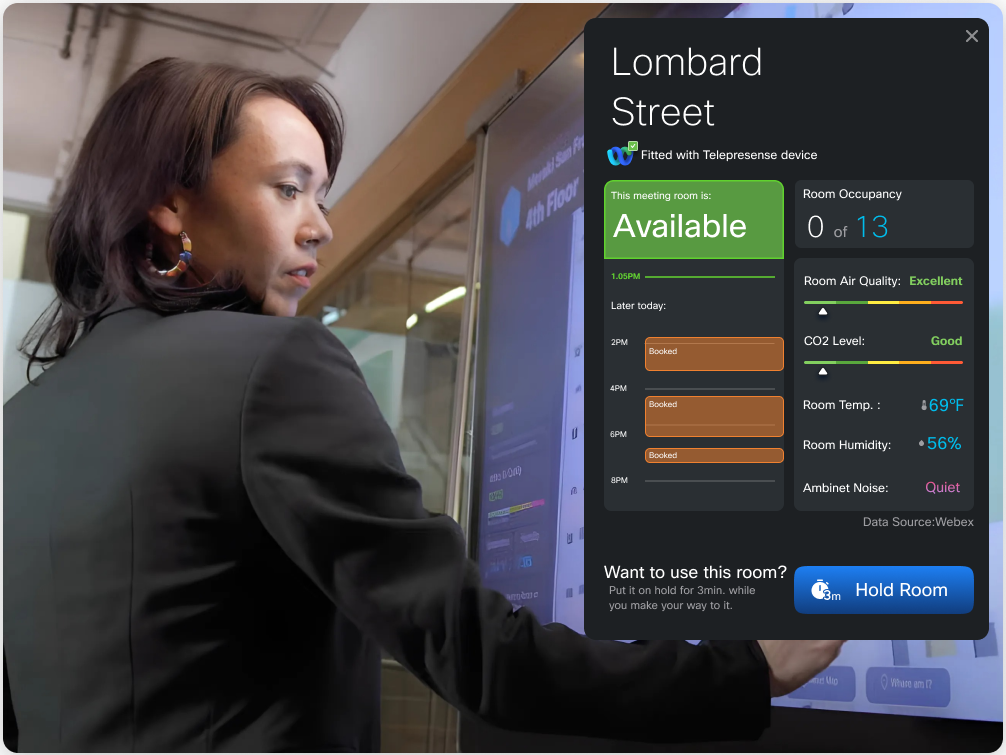
Paige uses the digital signage to find a meeting room for her team. She views the room’s capacity, equipment, indoor air quality and noise levels. The search fields on the signage help her locate a room that meets her requirements and she places the room on hold. The digital signage also shows her the quickest path to the room, on the 3D map.
Onboard, configure and manage digital signage (Webex interactive signage as well as non-interactive displays and TVs) across the workplace. Display information such as occupancy, indoor air quality, temperature, availability of meeting rooms, desks and amenities, on 3D floor plans.

Leverage the Cisco Webex Board Series interactive signage to display Cisco Spaces 3D maps and overlay occupancy, air quality information and also provide an interactive view of workspace availability.

Use Cisco Spaces on non-interactive digital signage or static display configurations to display 3D maps and overlay occupancy, air quality information and more.

With Cisco Spaces, your wireless network (Catalyst or Meraki) becomes a sensor for occupancy, providing valuable insights into building, floor and neighborhood-level occupancy data. For room occupancy information, Cisco Spaces leverages Webex Devices (Board Series, Room Series and Kits, Desk Series) and/or third-party occupancy sensors from the Cisco Spaces IoT Device Marketplace.

Cisco Catalyst 9136 Series access points have built-in environmental sensors that measure air quality (Total Volatile Organic Compounds [TVOC]), temperature and humidity. Select Webex devices come with environmental sensors embedded and measure air quality, temperature, humidity and noise levels. The Meraki MT sensor family intelligently monitors temperature, humidity, indoor air quality and co2 levels.
You can also choose third-party IoT environment sensors from the Cisco Spaces device marketplace.

96% of employees indicate that they need intelligent workplace technology to improve work environments (Cisco Intelligent Workplace Study). A foundational requirement is to provide employees with feature-rich, intuitive tools to work, meet and collaborate. Cisco Spaces harnesses the capability of Cisco’s network infrastructure and collaboration devices to deliver an inspiring workplace experience.
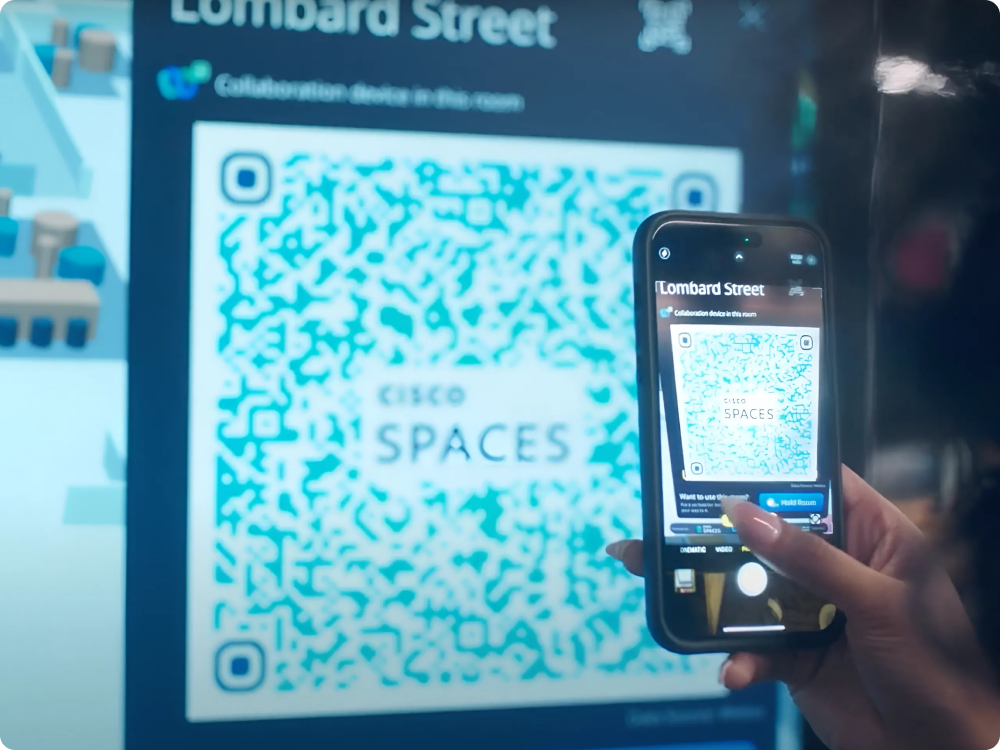
Paige gets directions to the meeting room on her mobile phone by scanning the QR code on the signage. She now has turn-by-turn directions to the meeting room, saving her a lot of time. The best part is that she did not have to download any app!
Indoor navigation is delivered via a web app or an App Clip (iOS) - a light weight version of the app that provides users dynamic wayfinding, without the need to download a full mobile application.
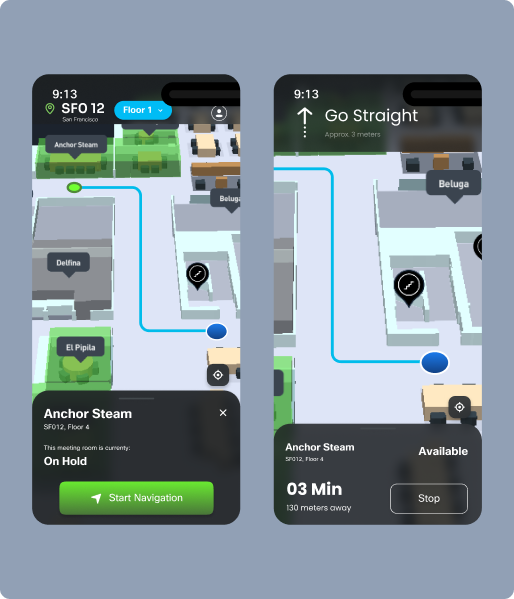
Cisco Wireless Access Points [Catalyst 9100 series with WLC 9800 and at-least 17.9.5 software recommended and/or Meraki Wi-Fi 6 & 6E access points] are used as beacons to enable wayfinding. For all other AP models, BLE beacons are required and can be purchased from the Cisco Spaces third-party IoT Device Marketplace.

4 out of 10 employees spend nearly 60 minutes every week trying to find a desk or meeting room, while 40% of them waste up to 30 minutes a day searching for a space to collaborate. Cisco Spaces provides a simple, real-time view of available desks and rooms, allowing employees to locate and book a space quickly. This can result in cost savings of up to $2/sq ft/year in improved productivity.
Calculate the ROI for your workspace here.

As Paige’s team occupies the meeting room, Cisco Spaces automatically adjusts the room’s air quality to suit the number of people inside, making it a healthier and more productive space. After the team leaves, energy consumption is optimized by automatically taking ventilation and air conditioning into standby.
Leverage real-time occupancy and air quality information to proactively and automatically adjust ventilation by controlling the air vents in the room. This creates an optimal meeting environment that boosts wellbeing and productivity. In addition, optimizing air conditioning saves energy and reduces the building's carbon footprint.

Cisco Spaces leverages Cisco Collaboration Devices (Board Series, Room Series and Kits, Desk Series) and/or third-party occupancy sensors from the Cisco Spaces IoT Device Marketplace, to sense occupancy in a meeting room.

Select Cisco Collaboration Devices are embedded with environmental sensors to measure indoor air quality , temperature, humidity and noise levels. The Meraki MT sensor family intelligently monitors indoor environments, providing data into temperature, humidity, indoor air quality and co2 levels.

Exposure to high levels of CO2 can reduce cognitive and decision-making performance by 50% or more. [Harvard T.H. Chan School of Public Health]
The air quality within an office can significantly impact an employee’s cognitive function, including response times and ability to focus, and it may also affect their productivity. Cisco Spaces senses real-time room occupancy and indoor air quality levels to proactively and automatically adjust ventilation and create healthier, productive spaces.

She looks up bookable desks on the web app on her phone or the digital signage and chooses a desk that meets her preferences. She reserves it and gets directions to the desk on her mobile phone. As she reaches the desk, she checks-in, connects to her calendar. She can seamlessly join meetings from her desk at the touch of a button.
Book a desk before you arrive, from anywhere, using the Spaces web app on your mobile phone. Or book it on the digital signage after you arrive at the office.

Cisco Desk Phones and Cisco Spaces are removing the stress of employees hunting for available desks in the area they want to be seated in. They also provide a personalized space and collaboration capabilities in one device. IT Teams don’t need to buy and piece together multiple devices to do this.

Cisco Desk Series and Cisco Spaces are removing the stress of employees hunting for available desks in the area they want to be seated in. They also provide a personalized space and collaboration capabilities in one device. IT Teams don’t need to buy and piece together multiple devices to do this.

If you do not have Webex devices, you could use third-party occupancy sensors from the Cisco Spaces IoT Device Marketplace, for desk occupancy.

Supercharge your employees productivity
Get a guided tour of our Dashboard

The team is tasked with ensuring that space is used efficiently. Cisco Spaces gives them valuable insights into how space is used across all the buildings in their portfolio. They identify the right space for consolidation after observing utilization patterns and trends (building, floor, zone and room).
See where people are located and how they use your workspace, on a 3D map of the floor. Watch floor occupancy heat maps change in real-time or play them back over the past 24 hours to discover spaces with the most and least foot traffic.
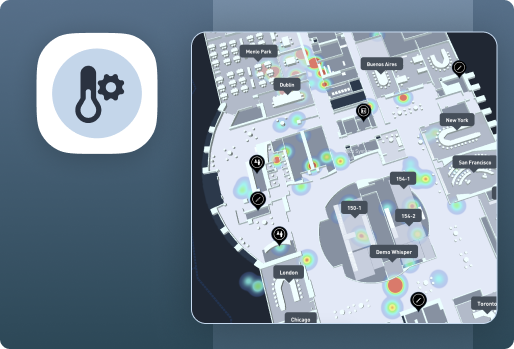
Analyze occupancy trends and patterns, understand how busy your buildings typically are at various times of the day and days of the week. Benchmark performance and see how your buildings stack up against each other, as well as against the industry average.
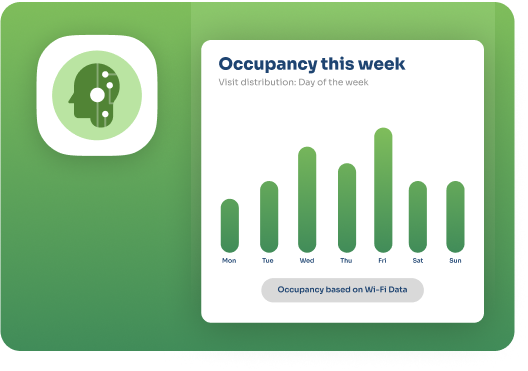
Get insights into utilization of buildings, floors, rooms and desks. With historical an real-time occupancy data, you can reconfigure underutilized meeting rooms, reduce ghost meetings, adjust layouts to better meet the needs of your employees and optimize energy usage based on occupancy.
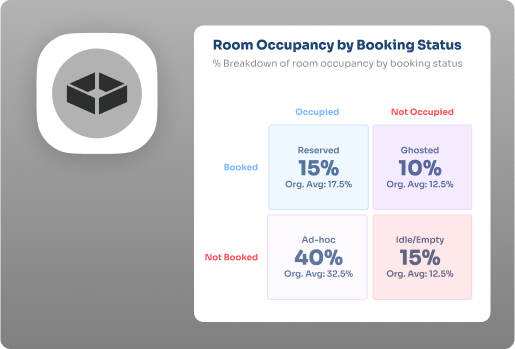
Leverage Cisco Webex Board Series interactive signages to display Cisco Spaces 3D Maps and overlay occupancy, air quality information and provide a single view of workspace availability

Use Cisco Spaces on non-interactive digital signages or static display configurations to display 3D maps and overlay occupancy, air quality information.You can also choose third-party IoT environment sensors from the Cisco Spaces device marketplace.

With Cisco Spaces, your wireless network (Catalyst or Meraki) becomes a sensor for occupancy, providing valuable insights into building, floor, and neighborhood level occupancy data. For room occupancy information, Cisco Spaces leverages Cisco collaboration devices (Board, Room and Desk Series) and/ or third party occupancy sensors from the Cisco Spaces IoT Device Marketplace and uses your Catalyst 9000 access points as a gateway.

Cisco Collaboration Devices have environmental sensors embedded in them and measure the air quality, temperature, humidity and noise levels. The Meraki MT sensor family intelligently monitors temperature, humidity, indoor air quality and co2 levels. You can also choose third-party IoT environmental sensors from the Cisco Spaces IoT Device marketplace and use your Catalyst 9000 Access Points as a gateway.

96% of employees indicate that they need intelligent workplace technology to improve work environments (Cisco Intelligent Workplace Study). A foundational requirement is to provide employees with feature-rich, intuitive tools to work, meet and collaborate. Cisco Spaces harnesses the capability of Cisco’s network infrastructure and collaboration devices to deliver an inspiring workplace experience.
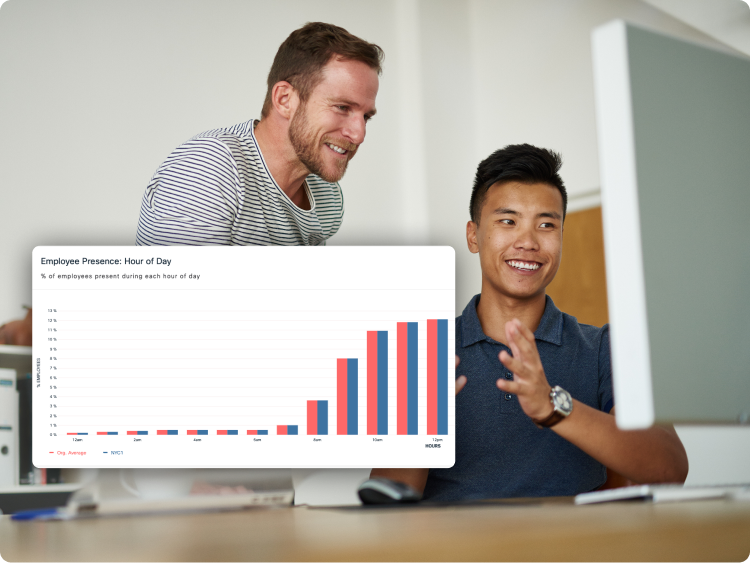
Frank’s team needs to find ways to lower the organization’s carbon footprint. Instead of a prefixed HVAC (heating, ventilation, air conditioning) scheduling (Example: 8am to 6pm), they use Cisco Spaces to adjust HVAC based on actual occupancy and usage. This saves energy and associated costs, thereby lowering the building’s carbon footprint.
Analyze occupancy trends and patterns, understand how busy your buildings typically are at various times of the day and days of the week. Benchmark performance and see how your buildings stack up against each other, as well as against the industry average.
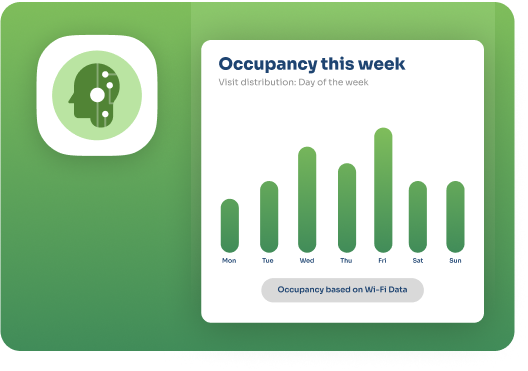
Visualize the number of employees inside buildings in real-time. Define capacity thresholds and receive alerts when the criteria is met. Get notified via a Webex Teams, SMS, Email or trigger a workflow via API.
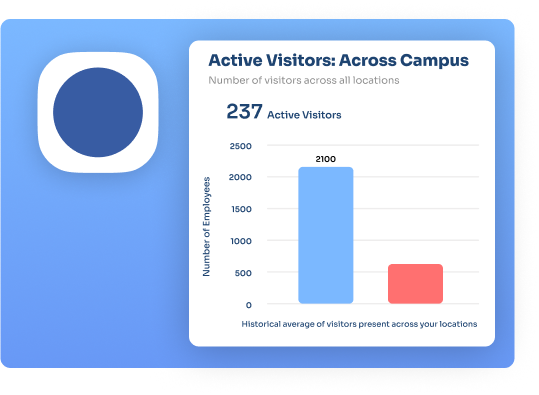
Leverage Cisco Webex Board Series interactive signages to display Cisco Spaces 3D Maps and overlay occupancy, air quality information and provide a single view of workspace availability

Use Cisco Spaces on non-interactive digital signages or static display configurations to display 3D maps and overlay occupancy, air quality information.You can also choose third-party IoT environment sensors from the Cisco Spaces device marketplace.

With Cisco Spaces, your wireless network (Catalyst or Meraki) becomes a sensor for occupancy, providing valuable insights into building, floor, and neighborhood level occupancy data. For room occupancy information, Cisco Spaces leverages Cisco collaboration devices (Board, Room and Desk Series) and/ or third party occupancy sensors from the Cisco Spaces IoT Device Marketplace and uses your Catalyst 9000 access points as a gateway.

Cisco Collaboration Devices have environmental sensors embedded in them and measure the air quality, temperature, humidity and noise levels. The Meraki MT sensor family intelligently monitors temperature, humidity, indoor air quality and co2 levels. You can also choose third-party IoT environmental sensors from the Cisco Spaces IoT Device marketplace and use your Catalyst 9000 Access Points as a gateway.

96% of employees indicate that they need intelligent workplace technology to improve work environments (Cisco Intelligent Workplace Study). A foundational requirement is to provide employees with feature-rich, intuitive tools to work, meet and collaborate. Cisco Spaces harnesses the capability of Cisco’s network infrastructure and collaboration devices to deliver an inspiring workplace experience.

Frank’s team uses Cisco Spaces to monitor the indoor environment and receive alerts if any anomalies are detected in metrics like air quality, temperature, humidity, CO2 levels, etc. Using this information, they can make necessary adjustments to ensure the wellbeing and productivity of occupants.
Measure and evaluate critical environmental metrics such as carbon dioxide levels, TVOC (Total Volatile Organic Compounds), ambient noise, temperature and humidity. Leverage this data to take necessary corrective action to ensure optimal indoor conditions and enhance the overall environmental quality within your facilities.

Select Cisco Collaboration Devices come with environmental sensors embedded and measure air quality, temperature, humidity and noise levels. The Meraki MT sensor family intelligently monitors temperature, humidity, indoor air quality and co2 levels. You can also choose third-party IoT environment sensors from the Cisco Spaces device marketplace.

Exposure to high levels of CO2 can reduce cognitive and decision-making performance by 50% or more. [Harvard T.H. Chan School of Public Health]
The air quality within an office can significantly impact an employee’s cognitive function, including response times and ability to focus, and it may also affect their productivity. Cisco Spaces senses real-time room occupancy and indoor air quality levels to proactively and automatically adjust ventilation and create healthier, productive spaces.
Supercharge your employees productivity
Get a guided tour of our Dashboard

They get this done within minutes. Cisco Spaces precisely locates all the APs, automatically places them on floor maps and continuously monitors the deployment for changes - no more manual mapping, delayed deployments and expensive professional services. This also improves location accuracy and indoor location outcomes
Automatically determine the location of Access Points in your buildings and place them on a digital floor map using Fine Timing Measurement (FTM), GPS, Spaces Digital Maps and Spaces Cloud Location.

If GPS capable APs are used and they are located in an area that can acquire a good GPS signal, the placement can be completely automatic. Otherwise, the feature will determine the position of the APs relative to one another and an administrator will need to adjust the AP cluster on a Spaces digital map, for the APs to be automatically placed.

Access Point placement is often done manually, through site surveys and hand static placements. It often requires costly professional services. Typical IT teams spend about 7 mins per AP, to manually place them on maps. For a building with 1000 APs it adds up to around 3 work weeks! Site surveys and physical verification increase the time taken, substantially.
Automate AP placement with Cisco Spaces, reducing deployment time and the complexity associated with manual mapping.
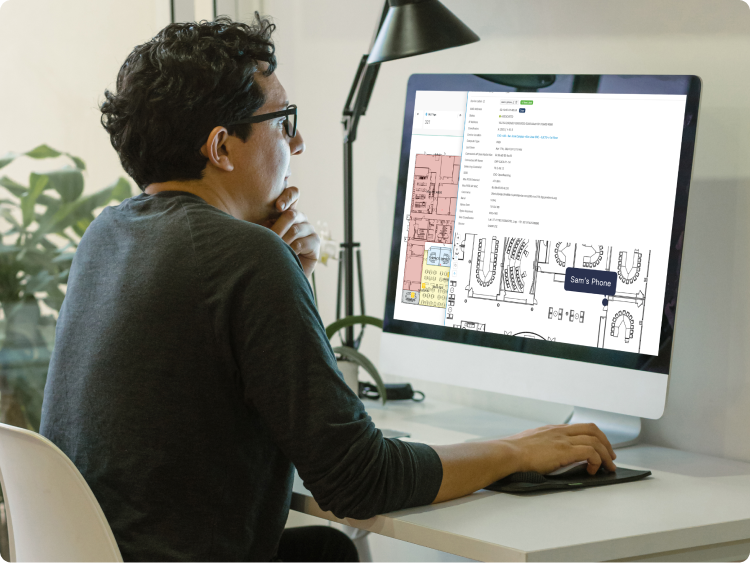
Company owned IT devices (phones, laptops, tabs, etc) are often misplaced, lost or stolen - resulting in inventory loss and inefficiency. With Cisco Spaces, Phil can locate all these IT assets in a single view. If a device goes missing, he simply enters the device label on the Detect & Locate app and checks its last location for easy retrieval.
Find devices easily and prevent loss of your connected Wi-Fi devices, by tracking their location in real-time. The most common type of devices are Wi-Fi clients, but the app can also detect the location of Wi-Fi RFID tags, rogue APs, rogue clients and BLE tags.

Detect & Locate requires that you place Access Points on maps via Cisco Prime and then export the maps to Cisco Spaces.

Wireless network (Catalyst or Meraki).

Reduce time spent searching for lost assets, saving valuable IT time and costs. Prevent loss of your connected Wi-Fi devices by tracking their location in real-time, saving replacement costs. Reduce the need for excess inventory or redundant purchases by making optimal use of assets.

With Cisco Spaces, he has visibility into all of the rogue Access Points. It allows him to investigate and determine the location of rogue APs and clients, as classified by wireless LAN controllers. This proactive approach helps in enhancing overall network security and preventing unauthorized access.
Find devices easily and prevent loss of your connected Wi-Fi devices, by tracking their location in real-time. The most common type of devices are Wi-Fi clients, but the app can also detect the location of Wi-Fi RFID tags, rogue APs, rogue clients and BLE tags.

Wireless network (Catalyst or Meraki).

Deploy Smart Captive Portals to onboard and acquire visitors onto Wi-Fi and provide a consistent brand experience across all locations.
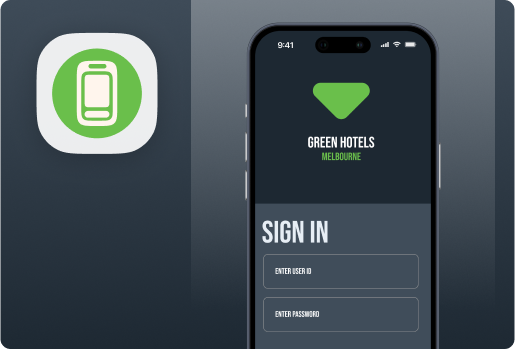
OpenRoaming provides mobile users with frictionless Wi-Fi onboarding by linking together access providers (such as public venues, retailers, airports and large enterprises) and identity providers (such as service provider carriers, devices). Users sign on only once and are automatically connected to OpenRoaming networks wherever available.

Simplify guest Wi-Fi access for mobile app users. Automatically onboard mobile app users on to Wi-Fi. Engage with them contextually and integrate the data with CRM/loyalty systems.

A simple and intuitive setup process for users to connect their devices to the network, improves the experience and drives satisfaction.
Intercontinental Hotels Group deployed Cisco Spaces to improve guests’ internet experience for more than 5,000 hotels and increased customer satisfaction by 10%.
Supercharge your employees productivity
Get a guided tour of our Dashboard