The Wayfinding Starter Kit utilizes BLE Beacons, Cisco Spaces IoT Services and Pointr Discover to deliver a guided demonstration of wayfinding capabilities. You do not need a map nor Cisco infrastructure to run tests with this kit. If you want to test if your own map contact us (help-starterkit@external.cisco.com) and we will work together on the scope of a pilot with you.
The Wayfinding Starter Kit enables our customers to showcase seamless wayfinding indoor navigation capabilities by providing digital maps, instant indoor location and intuitive navigation. Visitors can navigate their way seamlessly around our customers’ venues with turn-by-turn directions and smart search.
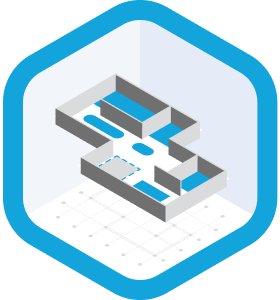
Intuitive Digital Maps
Know where you are at all times with beautifully designed, interactive maps of your buildings.
Value Delivered: Create a connected visitor experience in your venue with customizable indoor maps.
Useful to:

Instant, Real-Time Location
Know where you are at all times with accurate indoor positioning (1 meter), even when changing floors and in complex environments.
Value Delivered: Improve the visitor experience in your venue with real-time indoor location. Visitors can see their accurate, live location on a map.
Useful to:

Smart Navigation
Guide visitors with personalized, turn-by-turn navigation as they walk through your venue. Visitors can navigate between floors or multiple buildings.
Value Delivered: Improve the visitor experience in your venue with personalized and intuitive navigation on their smartphone.
Useful to:

Smart Search
Enable visitors to search for specific shops, products, food or facilities (e.g. toilets, ATMs, meeting rooms). The search experience is seamless with fast suggestions and real-time autocomplete. It is fully configurable by venues.
Value Delivered: Improve the visitor experience in your venue with smart search on an intuitive digital map.
Useful to:
![]()
Anchor Beacon
| Operating Temperature: | -20°C / + 60°C (-4°F / +140°F) |
| IP Protection Class: | IP50 |
| Radio Sensitivity: | -96dBm |
| Weights: | 35g (1.23 oz) |
| Signal Range: | Up to 70m |
| Battery Life: | 4.2 years |
| Certifications: | CE, FCC, ROHS, IC |
| Mounting Options: | Double Sided Tape, Screws, Ties, Mounting Plate |
Download a PDF with detailed technical specifications.

Pointr App & SDK
Pointr Discover is an indoor navigation SDK and app that provides digital maps, instant indoor location and intuitive navigation. Visitors can navigate their way seamlessly around your venue with turn-by-turn directions, smart search and smooth indoor-outdoor transitions. It natively integrates with Cisco Spaces and Kontakt.io
Pre-requisites with Starter Kits: Have a Cisco Spaces account with ACT license. Sign up for free here: spaces.cisco.com
Note: If you have access to more that one DNA-S account, please bare in mind that you can only claim your devices on one account

Please take a moment to check if you’re able to successfully use the Demo Kit. Click on ‘yes’ to indicate it’s working. And on ‘Not yet’ if you need any assistance.