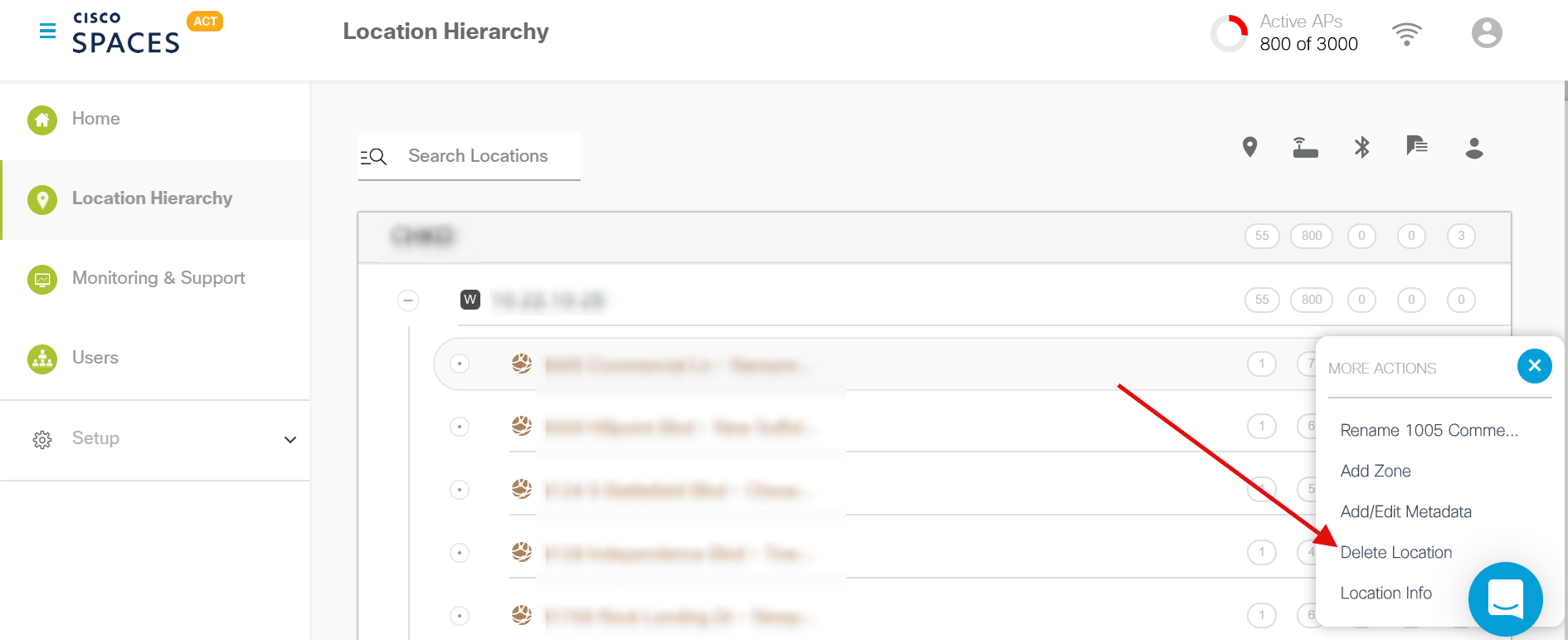Login to Cisco Prime Infrastructure and browse to Maps/Wireless Maps/Site Maps
Login to Cisco DNA Spaces account and browse to ‘Setup > Map Service’ from the Hamburger Menu button on the top left corner.
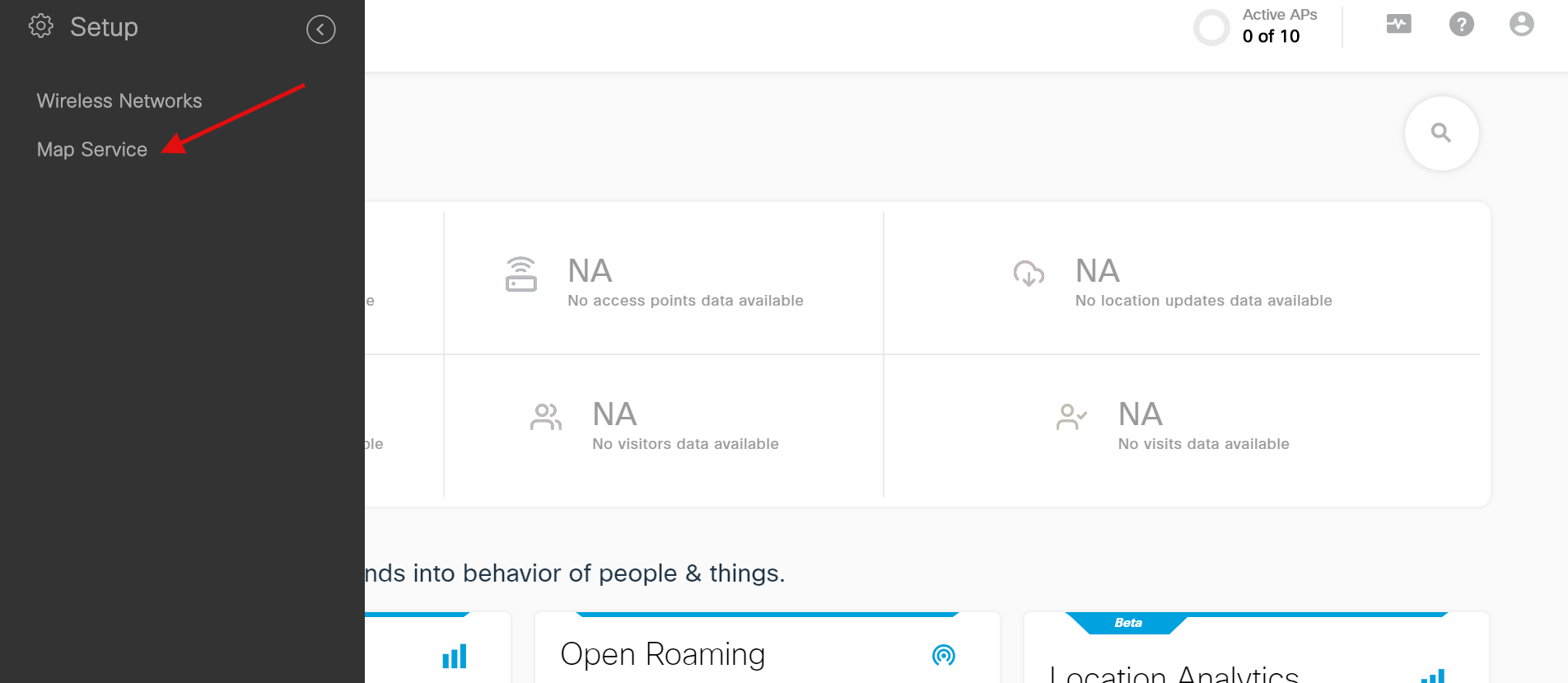
Upload the ‘tar.gz’ file you’ve exported from Cisco Prime. (Wait for few mins for the Maps to be uploaded. Please ignore any file limit message)

After the maps are successfully uploaded, please browse to ‘Location Hierarchy’ section from the Menu
If you had already imported the access points directly into Cisco DNA Spaces in the past, please delete them to avoid duplicacy. If not, skip this step