Turn Your Buildings into Smart Spaces
Be among the first to experience Cisco Spaces’ latest innovations—transforming the way people, things, and spaces interact.
Elevate efficiency, accelerate productivity, and champion sustainability, all while creating truly unforgettable experiences.
Sign up for our beta and limited availability apps today.
Smart Rooms

(In early field trials)
Get meeting rooms prepped with perfect air quality and automatically adjust them in real time based on occupancy. The app also optimizes energy use by powering down empty rooms, helping you meet your sustainability goals.
Prerequisites for Smart Rooms
- Cisco Spaces Requirements
- Provide accurate CAD .dwg files for each floor in the EFT location (Best Practices – including walls, furniture, room labels/IDs, and other recognizable points of interest)
- Webex video endpoints in the room (Room desk board series devices with people count)
- Building Management System (BMS) Requirements
- BMS should have room-level AC control
- Preferred – customer with their own BMS (not shared with building/another tenant)
- For shared BMS, customers with larger floor footprints (150k sq ft) will be suitable, so we will be using the JACE controller for this use case.
- Building Requirement
- Minimum size of 100k sq ft floor/building footprint
- EFT is targeted for multiple rooms (ideally 10+ rooms)
- Open spaces are not considered for smart room
Smart Desking
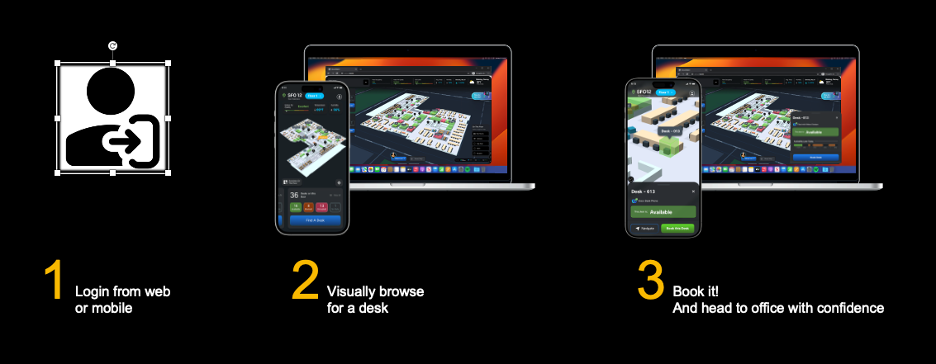
(In early field trials)
Smart Desking w/ Cisco Desk & Phone Series Devices
[need an asset, preferably with a desk and/or phone series device in it]
Choose desks based on availability, and reserve them instantly for the current day—perfect for hybrid and dynamic workplaces with open seating plans.
Prerequisites for Smart Desking w/ Cisco Desk & Phone Series Devices
- Workstation / Desk Spaces are not licensed, but mapping and enough licenses to cover square footage is a pre-requisite; Webex Desk and Phone Series devices require Spaces ADVANTAGE (ACT or UNLIMITED) licensing for pre-requisites (+ Spaces Premier for Wireless & Collab / SPACES-C-PRM)
- When creating a Pro Digital Map (aka Rich Map), must include Desk IDs to create “Workstation” space type in Digital Map Editor
- After CAD files are processed into Pro Digital Maps and Published, the Workstations will be added to Desk Management in Space Manager (feature flag enabled by Spaces team) Space Manager > Manage Desks allows admin to designate “hotdesks” for booking Spaces Manager > Manage Desks allows admin to assign (1) Webex Workspace (in-scope of Phase 2 EFT) or IoT Sensor device to each desk (Phase 3 EFT scope)
- Workstations/Desks designated as “hot desks” are assigned a Cisco Spaces proprietary “calendar” that end users can book or cancel (also resets at midnight local time) or RoomOS calendar booking synchronizes from Control Hub
- SSO for end user login (not through CCI – Login Options: Webex, Google, or Microsoft 365 – admin approval required)
The book action is through the companion web app by logging in and visually scanning the map to click on a space
Control Hub
- Devices must be cloud managed
- Join RoomOS and/or PhoneOS Beta Program: http://gobeta.webex.com/
- Configure Desk & Phone 9800 Series devices under Scheduling > Hot Desking mode
Indoor Navigation (Meraki Deployment)
(In early field trials)
Get turn-by-turn directions to meeting rooms, desks, and other key points of interest—on your phone. No extra hardware, complex mapping projects, or app downloads are needed – just seamless navigation using your existing access points.
Prerequisites for Indoor Navigation
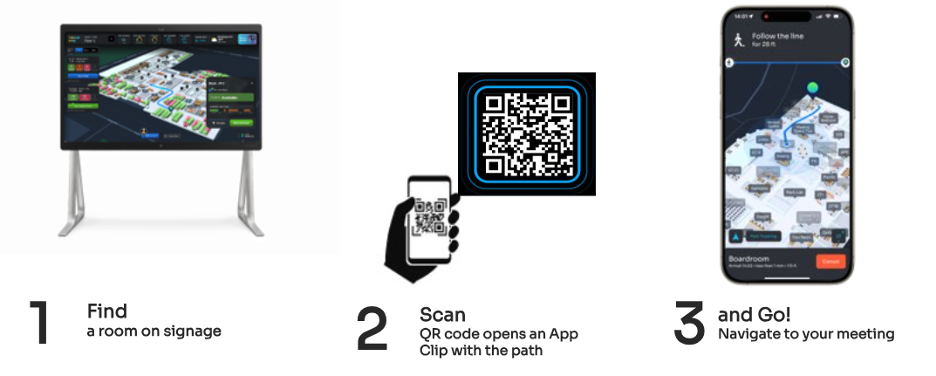
Wireless Infrastructure :
- Meraki APs : CW9166,CW9164,CW9162,CW9172,CW9176, CW9178, MR36,44,46,56,57
- MR 31.2 and above (Customer should be able to upgrade to latest/private versions)
Ability to place Smart Signage (Cisco Board Pro/Pro2/ Pro 55/ Pro 75) in the building lobby and on the floor Cisco Spaces requirement:
- APs onboarded to Cisco Spaces account
- Have accurate CAD .dwg files for each deployment floor
AP deployment density and placement on Cisco Spaces map:
- AP deployment is done for location services (1 AP per 1000 sq. ft)
- APs accurately placed on the Cisco spaces map through Catalyst center/ AP auto-locate
Wired 802.1x Occupancy (Space Utilization)
This feature introduces the ability to count employees based on wired device connections.
As part of this Early Field Trial, occupancy counting will specifically track users who connect their laptops through docking stations
Prerequisites for Wired 802.1x Occupancy
- Switches supported: 9300 and 9400
- Authentication has to be 802.1x
- User ID has to be the same in wired and wireless
- Docking station mode is supported, standalone desktops are not supported
- Ability to turn off wireless when connected to wired to avoid duplicates
Open Roaming on Meraki using RADSEC direct
Making OpenRoaming simpler on Meraki enabling seamless, secure Wi-Fi onboarding using RADSEC tunnels directly from Meraki APs to the Cisco Spaces Cloud. This new architecture offers high reliability and scalability, simplifying deployment for IT admins and removing the need for additional infrastructure.
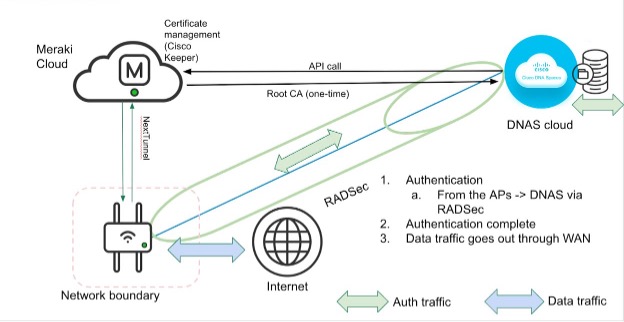
Prerequisites for Open Roaming on Meraki using RADSEC direct
- Meraki Firmware: Firmware Version MR 31.1.6 (at-least)
- Minimum number APs to test at scale: 100
- Meraki & Spaces integration should be in place
MT Sensor compatibility with Catalyst platform
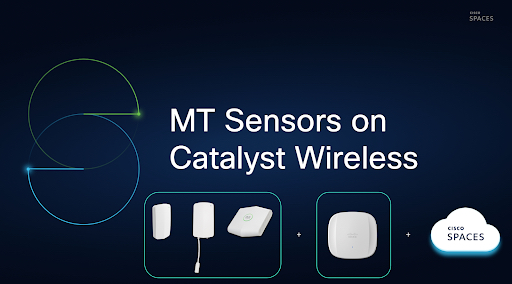
MT sensors, previously limited to working only with Meraki infrastructure, will start to be available in limited capacity with some Catalyst wireless infrastructure as an Early Trial. This integration leverages the Cisco Spaces architecture for management and outcome delivery allowing customers greater flexibility, simplified integration and broader choice of deployment options.
Prerequisites and infrastructure requirements:
- Supported MT devices in the EFT:
- MT 10
- MT 11
- MT 15
- Supported Catalyst Infrastructure in the EFT:
- WLC 9800 with minimum IOS-XE version 17.15.1
- AP models: Catalyst 9136, 916X, 917X
- Cisco Spaces Account with Smart Ops, Act or Unlimited license
- Cisco Spaces Connector VM version 3.2
Sign up for early access today.
Spots are limited, and availability will be confirmed based on eligibility. Our team will review your submission and get back to you.