PLAN YOUR AP LAYOUT
Spaces makes network design validation simple.
- Enter your details & verify your license purchase
- Upload your network design files and maps
- Get validated network design for smart spaces outcomes
Enter your details to begin:
PLAN YOUR AP LAYOUT
Thanks! We’re verifying your purchase.
Next, upload your network design map to continue
You can share your network designs using any of the options below
PLAN YOUR AP LAYOUT
Share your  Network Link
Network Link
Instructions
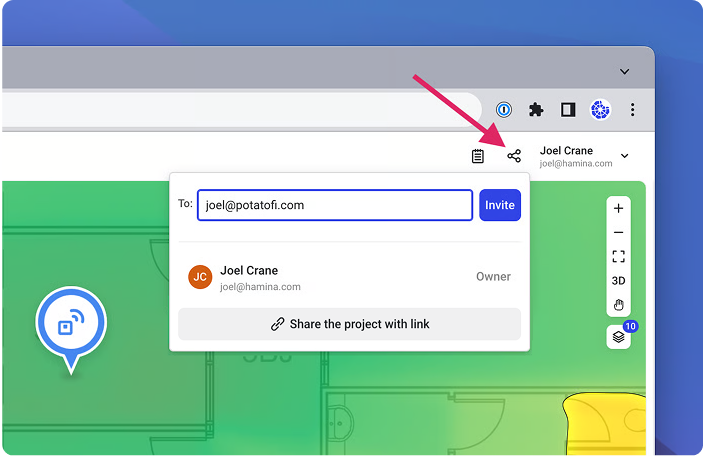
How to get your Hamina project link?
Click Share (top right), then choose ‘Share the project with link’ to generate your password-protected link.
Enter your Hamina project shareable link and password. Your project is safe — we’ll create a copy and not alter the original.
PLAN YOUR AP LAYOUT
Upload your  Network Map
Network Map
Upload a single .esx file or combine multiple .esx files into a single .zip and upload.
Maximum file size: 100 MB
All data shared is subject to Cisco Privacy Policy.
PLAN YOUR AP LAYOUT
Upload Your Building Map
Upload CAD dwg, pdf, or other image files.
Combine multiple files into a single .zip and upload (maximum file size: 100 MB)
All data shared is subject to Cisco Privacy Policy.
PLAN YOUR AP LAYOUT
Thank you! We’ve received your network design.
We will review your details and reach out if any additional information is needed.
You’ll also receive an email—simply reply if you have any questions.
 Link
Link  File
File