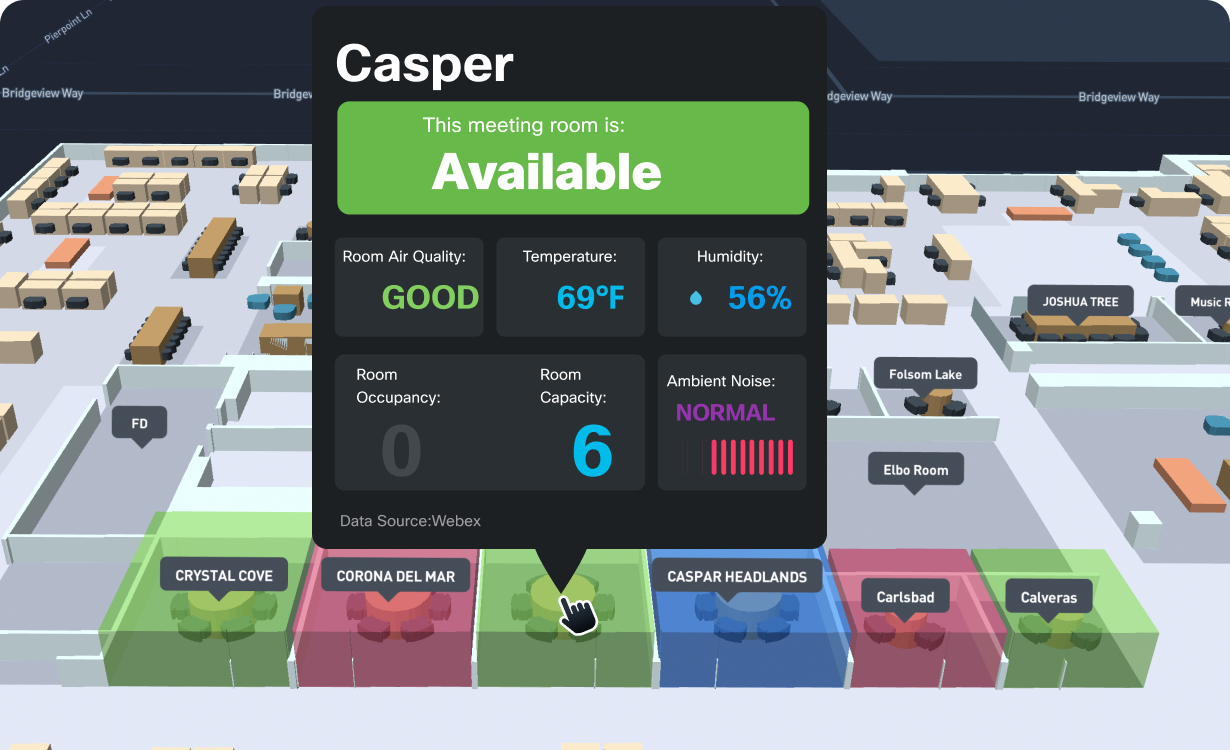
Meetings are an integral part of a workspace, and only a suitable meeting room can help foster productivity and effectiveness. The needs of every meeting can vary and in most workplaces, employees struggle to find a room that satisfies all their requirements, at the right time. The process of searching for the right room and finding one’s way to it causes significant delays and wasted work hours. More often than not, employees end up in rooms that are not spacious enough or are too humid or don’t have enough amenities, further resulting in fatigue, unproductive meetings and a frustrating experience.
Luckily, the Cisco Spaces Meeting Room Finder not only solves the problem of manually hunting for meeting rooms, but also makes the whole process a productive experience.
Searching for Meeting Rooms: An Unproductive Task
Before we dive into the Spaces solution, let’s take a look at what user look for in a meeting room:
- Location and Accessibility: The room should be conveniently located, easily accessible for all attendees, and close to other basic facilities as well.
- Capacity and Layout: The room should be able to accommodate attendees comfortably, with a layout that is conducive for collaboration.
- Technology and Equipment: A well-equipped meeting room should be able to support its users with reliable technology infrastructure. Audiovisual tools like projectors, video conferencing systems, interactive displays, whiteboards, and high-speed connectivity are basic.
- Comfort and Atmosphere: Only the right environment can promote productivity. Adequate lighting, temperature and humidity control, ergonomic furniture, and good acoustics are essential to this.
- Privacy and Noise Levels: Minimal distractions is another important consideration. Users prefer rooms with soundproofing or those that are located away from noisy areas, to ensure privacy and no disruptions.
An Experience With Meeting Room Finder
Spaces Meeting Room Finder has been designed with all of these considerations in mind. It elevates employee experiences by addressing all the critical factors listed above.
It streamlines the room location process and adds a host of features like navigation assistance and custom filters to make an experience out of an otherwise laborious task. Here are some ways that Spaces accomplishes this:
- Interactive 3D maps: The Spaces Meeting Room Finder displays an interactive 3D map of the entire floor/building. So, users not only see where rooms are located, but also get an overview of their proximity to other points of interest such as restrooms, elevators, and exits. This is where the experience begins.
- Real-time information: All information displayed on the finder is in real-time. This includes the room occupancy, ambient noise levels, as well as the environmental conditions such as temperature and humidity.
- Room filtering: The ability to search for a room based on specific filters further enhances the experience. Filters include room capacity, conferencing capabilities, projectors, collaboration devices, etc.
- Room booking: The ability to place an available room on hold ensures there are zero scheduling conflicts. Once a room is placed on hold, users can navigate there at their own pace, without stress of anyone else occupying the room.
- Navigation assistance: Spaces further elevates the whole experience with this feature. After choosing and placing a room on hold, the user can receive navigation assistance on their mobile phone. This means no stress of heading to the wrong room or losing one’s way on a large floor.
Choosing the right meeting room is essential for the success of any meeting. With the Spaces Meeting Room Finder workplaces have a comprehensive solution to simplifying the whole process, while significantly improving the workplace experience.



